Are software updates or remote diagnostics supported on this model? | Keshenglong&Shinko Guide
Learn about flexo printer software updates and remote diagnostics. Discover how these features maximize uptime and ensure print quality. Expert guidance from Keshenglong&Shinko.
- Are Software Updates or Remote Diagnostics Supported on This Model?
- Key Benefits of Software Updates on Flexo Printers
- Remote Diagnostics: Capabilities and Advantages
- Confirming Support for Your Model
- Common Models With Software Update & Remote Diagnostic Support
- Best Practices for Maximizing Uptime
- Conclusion
- Authoritative Sources:
Are Software Updates or Remote Diagnostics Supported on This Model?
This article explores the availability and importance of software updates and remote diagnostics for flexo printers—critical for minimizing downtime, addressing technical issues, and maximizing performance. Professionals frequently ask if their model supports these features, as up-to-date software and remote diagnostic access can significantly enhance press operations and efficiency.
Key Benefits of Software Updates on Flexo Printers
- Enhanced Functionality:
Regular updates improve control systems, workflow automation, and color management precision.
- Security Improvements:
Updates frequently address vulnerabilities, reducing the risk of security breaches and unauthorized access (Source: FTA).
- Bug Fixes:
Keeps production running smoothly by resolving known technical issues.
- Compliance:
Ensures compatibility with current industry standards and regulatory requirements.
- Futureproofing:
Access to the latest features, ensuring the flexo printer remains relevant as technology evolves.
Remote Diagnostics: Capabilities and Advantages
- Real-Time Problem Resolution:
Technicians connect remotely to identify and resolve issues immediately, minimizing production downtime.
- Preventive Maintenance:
Early warnings from remote analytics help avoid unexpected breakdowns (Source: Smithers Research 2023).
- Cost Savings:
Reduces the need for on-site service calls, saving labor and travel costs.
- Data-Driven Insights:
Detailed logs and diagnostic data empower informed maintenance decisions and performance optimizations.
- Support Availability:
Most leading manufacturers now offer remote access support as a standard feature.
Confirming Support for Your Model
- Documentation Review:
Consult your flexo printer’s technical documentation for clear indications on software update and remote diagnostic capabilities.
- Manufacturer Resources:
Visit official support portals or reach out to customer service to confirm if your specific model supports these features.
- Firmware Version:
Check your machine’s current firmware; many models indicate compatibility in the system menu or dashboard.
- Third-Party Integration:
Some models allow for integration with advanced diagnostic platforms endorsed by the manufacturer.
Common Models With Software Update & Remote Diagnostic Support
- Keshenglong Series Flexo Printers:
Offer robust remote diagnostic features and scheduled over-the-air software updates for all recent models.
- Shinko High-Speed Flexo Printers:
Known for secure online firmware update mechanisms and comprehensive technical support.
- Industry Trends:
According to the Flexographic Technical Association (FTA), remote diagnostics adoption is growing fast, driven by demand for maximum uptime.
Best Practices for Maximizing Uptime
- Schedule Regular Software Updates:
Assign an operator to track update schedules as outlined in your maintenance plan.
- Activate Remote Diagnostics:
Ensure your printer is correctly configured for secure remote access by authorized personnel only.
- Monitor System Alerts:
Set up automated notifications for diagnostics and update availability.
Conclusion
Supporting software updates and remote diagnostics is essential for today’s high-performance flexo printers. Always verify your model’s capabilities to harness the full value of these tools, ensuring optimal efficiency, reduced downtime, and long-term competitiveness in print operations.
Authoritative Sources:
- Flexographic Technical Association (FTA): www.flexography.org
- Smithers Research, Future of Flexo Printing, 2023
Recommended for you

How to Optimize Your Flexo Printing Machine for Maximum Speed and Zero Defects

What is Flexographic Printing? The Ultimate Technical Guide & Process Breakdown (2025)

Top 10 Best Flexo Printer Manufacturers (2026): Reviews & Buying Guide

How to Select the Best Flexo Printing Press Manufacturer: A Data-Driven Checklist (2026 Edition)

High-Efficiency Flexo Press Solutions: A Complete Guide to Optimizing Your Packaging Production
Industry Solutions
What is the lifespan of your folding carton machines?
With proper maintenance, our machines are built to last for many years, providing long-term value for your investment.
How can your folding carton machines benefit my packaging business?
Our machines increase production efficiency, reduce labor costs, and ensure high-quality, consistent carton production.
Do you offer customized solutions for unique production needs?
Yes, we work closely with clients to develop customized solutions that meet their specific production requirements.
Product
How can I integrate your machines into my existing production line?
Our technical team can assist with integrating our machines into your current production setup, ensuring a seamless operation.
Shipping
Do you offer international shipping for your machines?
Yes, we offer international shipping and can handle all necessary customs documentation.
Leave a message
Have any questions or queries about our products? Please leave us a message here and our team will get back to you promptly.
* Rest assured that your privacy is important to us, and all information provided will be handled with the utmost confidentiality.
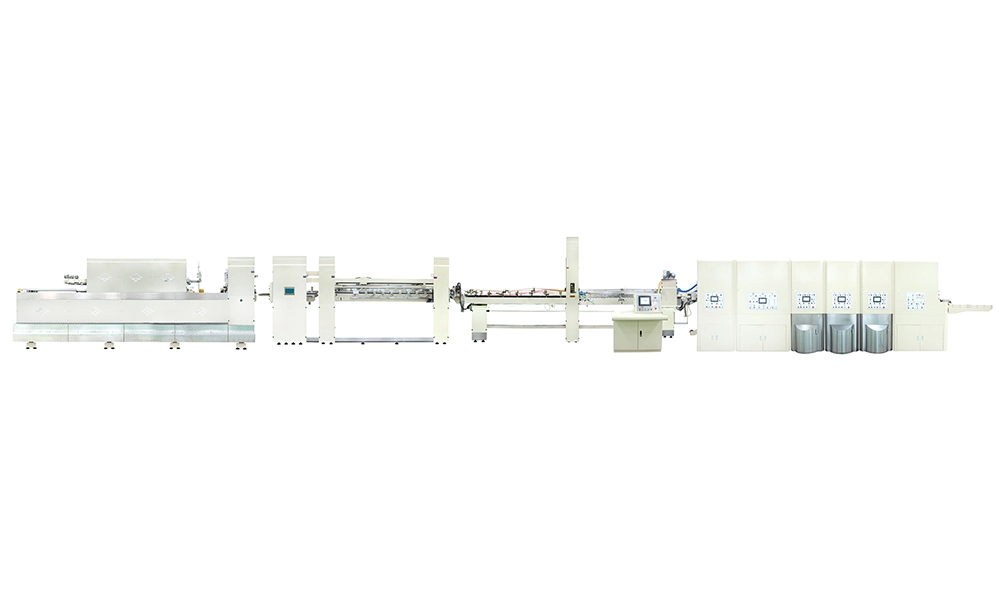



© 2025 Keshenglong & SHINKO All Rights Reserved.


Keshenglong Carton Packing Machine
Keshenglong Carton Packing Machine
Keshenglong Carton Packing Machine
Keshenglong Carton Packing Machine
Keshenglong Carton Packing Machine